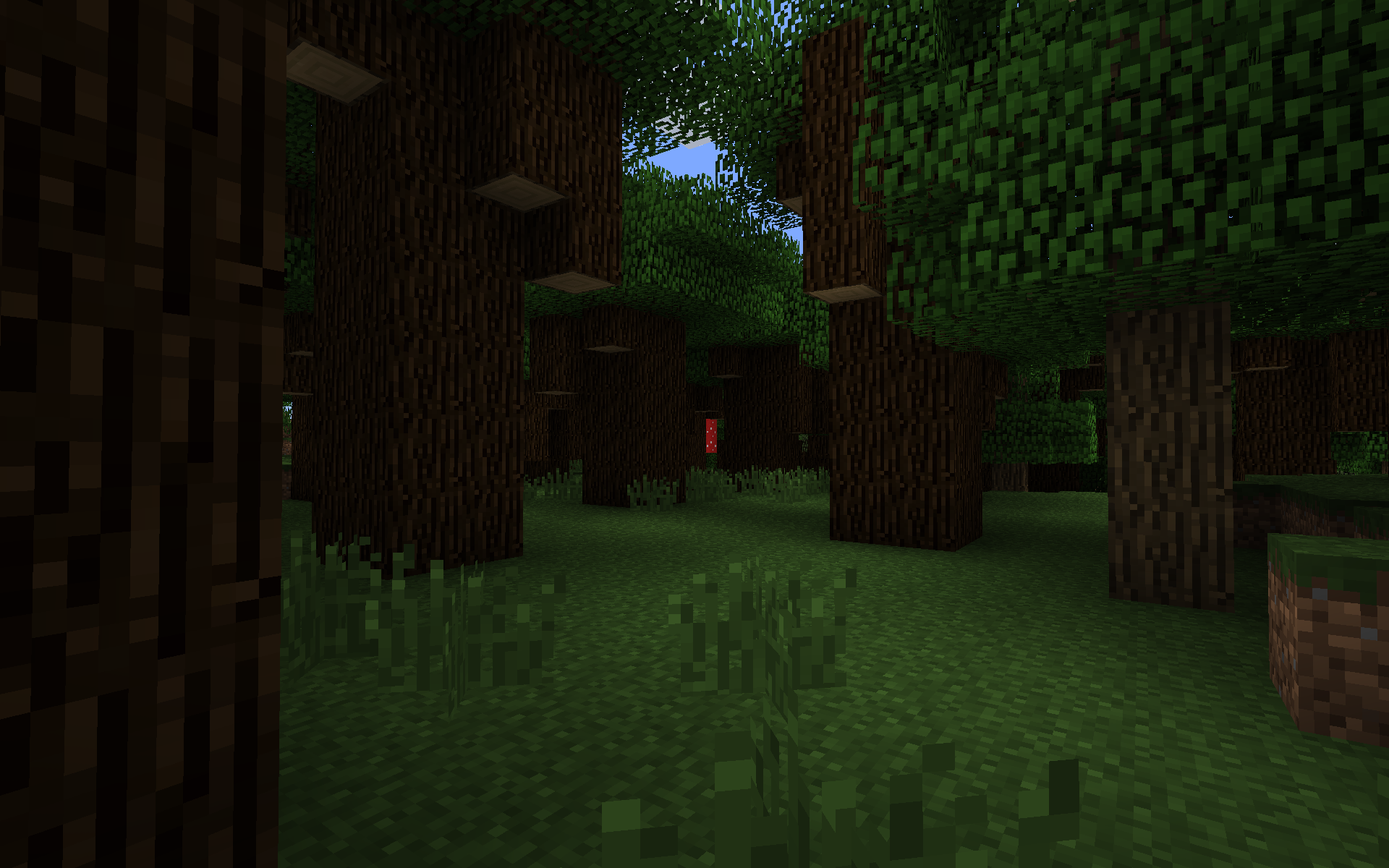So you want to create a world using MundoSK! Well, it's not that hard!
If you just want to create a normal world, just use this:
create world using creator named %string%
The cool part is that if you want to change a specific setting, you just add it on to the end. You want a nether world?
create world using creator named %string%, env "nether"
Superflat with a specific seed?
create world using creator named %string%, seed %string%, type %flat%
Using a custom generator?
create world using creator named %string%, gen %string%
Using a customized preset or custom flat preset?
create world using creator named %string%, gen settings %string%
For the full list of settings, go to skUnity and find the really long %creator% expression, below that is a list of all the settings and what they do.
What if you want to make a world using the same settings as another world? You can do that!
create world using creator of %world%
But you want a new seed?
create world using creator of %world%, seed ""
What if you want to save a world creation settings into a variable and use it to generate tons of worlds!
set {awesome.creator} to creator named "aWorld" with env "normal", seed "awesomeseed", type "amplified", structures trueor
set {awesome.creator} to creator of world "AwesomeWorld"and then you can use
create world using {awesome.creator}Of course, since we're creating like 50 worlds here since this creator is so awesome, we'll need a different named for each one, right?
create world using {awesome.creator}, name %string%Good.
Congratulations! You now know how to create a world using MundoSK!
Questions? Leave a reply on the skUnity thread!